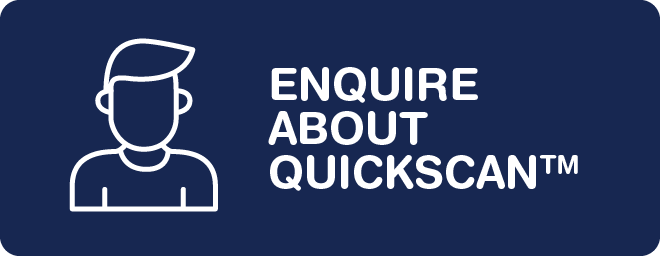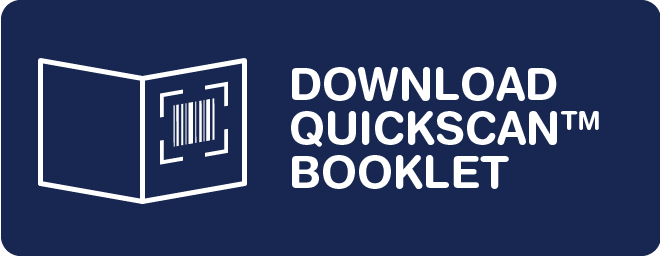QUICKSCAN™


ORDER FROM ANYWHERE, ANYTIME
Whether you're on the workshop floor, counting stock in the store room, or out on site - QUICKSCAN puts the power to order right in the palm of your hand.
Take a look at our video below and simplify your ordering with QUICKSCAN...
WHY USE IT?
Convenience
Order from anywhere, anytime, straight from your mobile device.
Accuracy
Eliminate the risk of mis-ordering by scanning barcodes for precise product selection.
Efficiency
Save time and effort with seamless, on-the-go ordering.


HOW DOES IT WORK?


FAQ's
Do we need to download an app?
No, but for convenience you may like to add our website to one of your home screens (click here to learn how). QUICKSCAN can be used off any smartphone that has internet access. Simply head to euromarc.co.nz , login, and tap the QUICKSCAN logo at the top of the screen.
Can any staff use it?
Anyone can use QUICKSCAN, but to be able to place an order through a trade account, their website login will need to be connected to your company account.
How can we get some barcode labels for shelves?
Easy! Just give us a call on 0800 278 600 or email sales@euromarc.co.nz and we can get them printed and sent to you.
Do you sell plastic bin boxes?
Yes we do. Click here to view our range of BINS.
Also, here are the links to the box (DIVIDERS) and (LABELS).
 Need assistance?
Need assistance?